For the last couple months, I’ve been building a language learning app with a friend. We set up the project from scratch, so we got the chance to play with some new toys.
All technologies shine in some places more than others, so this reflection only makes sense in context. We’re making an advanced language learning app with some social features. I’m the only developer for now, so it’s still a small code base.
Here’s the frontend stack we went with:
React is still great.
Here’s what I thought of the rest.
GraphQL
Great idea; main downside is lots of boilerplate. I’d use it again.
This project had a very graph-like schema (lots of relations between objects), and I think it’s true that GraphQL shines here.
For example, Users have
Coaches, Coaches can write Memos which refer to Lists of Words, etc.
There are blissful moments where you can grab part of that data with only
frontend changes:
query userCoachesWords {
user {
coaches {
id
lists {
words {
id
english
chinese
}
}
}
}
}
In theory this could also make your app very performant, because you could fetch exactly the data you need in a single query.
(Not that I actually did that, it sounds hard.)
The downside of GraphQL for me was boilerplate. If I wanted to add another property to an object, I’d find myself adding it in many places:
- The GraphQL query (like
userCoachesWordsabove) - The GraphQL mutation(s) (so I can change the data)
- My higher-order component for Apollo, which passes the data through to the GraphQL query
- The GraphQL server, adding the property as a parameter
- The server-side model (of course)
There are times I don’t want to deal with this, and just want a CRUD model with no configuration. To borrow from Angular a bit:
let word = new Word()
word.definition = 'New field I made up just now'
word.$save() // Saves all fields to the server,
// even the ones I made up just now
Probably this common/lazy case could be solved by a library built on top of Apollo. If you know of something similar, let me know!
Apollo
Apollo is amazing. If I use GraphQL again, it will be mainly to use Apollo.
Data loading in React is annoying. I find myself writing stupid DataLoader
higher-order components and leaving them scattered all over the place,
forgetting where my data is coming from, and often reloading data I already
have.
Apollo lets me forget all that.
Out of the box you get the Query component, which fetches the data you need
(specified as a GraphQL string) and provides it to the app:
<Query query={WORDS_QUERY}>
{({ data }) => (
<Word word={data} />
)}
</Query>
You want loading state?
<Query query={WORDS_QUERY}>
{({ data, loading }) => {
return loading ? 'Loading...' : <Word word={data} />
}}
</Query>
Data is live and you can’t be bothered to set up a websocket?
<Query query={WORDS_QUERY} pollInterval={500}>
{({ data }) => (
<Word word={data} />
)}
</Query>
Now it polls every 500ms.1
Oh, and all the data is saved in the Apollo cache, so if you navigate away from a page and then back, the transition is instant.
Apollo Mutations: the good side
Mutations are how you change data in GraphQL (Queries just fetch it).
Data management in Apollo is fantastic. Here’s how data changes flow through the app:
- Run your mutation
- Round-trip to the server
- If the response from the server contains an
id, Apollo knows to update your client-side data. It updates the cache and any existing<Query>s.
This is great because data still flows through the app in a predictable way
(from the <Query> components), but it’s also auto-updated when you make
changes!
But the UI updates a little slowly, because it has to wait for the server round-trip. What can we do?
Apollo provides an optimisticResponse setting for your mutations. You fill
this in with the data you expect your server to come back with. If we’re
creating a new Word, that might look like this:2
optimisticResponse: {
__typename: 'Mutation',
word: {
__typename: 'Word',
id: -1,
},
},
What happens now if we change some data?
- Run your mutation
- Apollo instantly updates the cache and your
<Query>s with theoptimisticResponse. Zero lag! - Round-trip to the server
- Apollo rolls back the optimistic response from (2)
- Apollo swaps in the new data from the server
In almost all cases, you don’t notice steps 3-5 and the UI is instant. You can do this just about everwhere! Worst case, the server rejects your update and the UI flickers back to ground truth after a second or so.
This stuff has big UX effects.
Our app has zero “save” buttons. I save data on every keystroke, and
optimisticResponse is so fast that I don’t even need to keep any intermediate
state.
But Alex, saving on every keystroke? Isn’t that a lot of API calls?
> Yes, but that’s the backend developer’s problem.
But Alex, aren’t you also the backend developer?
> Oh yeah. Uhhhhh
Just kidding, Apollo has an answer to that too. We tossed in apollo-link-debounce - one line of code - and every API call within some interval gets batched up and sent together. Really cool!
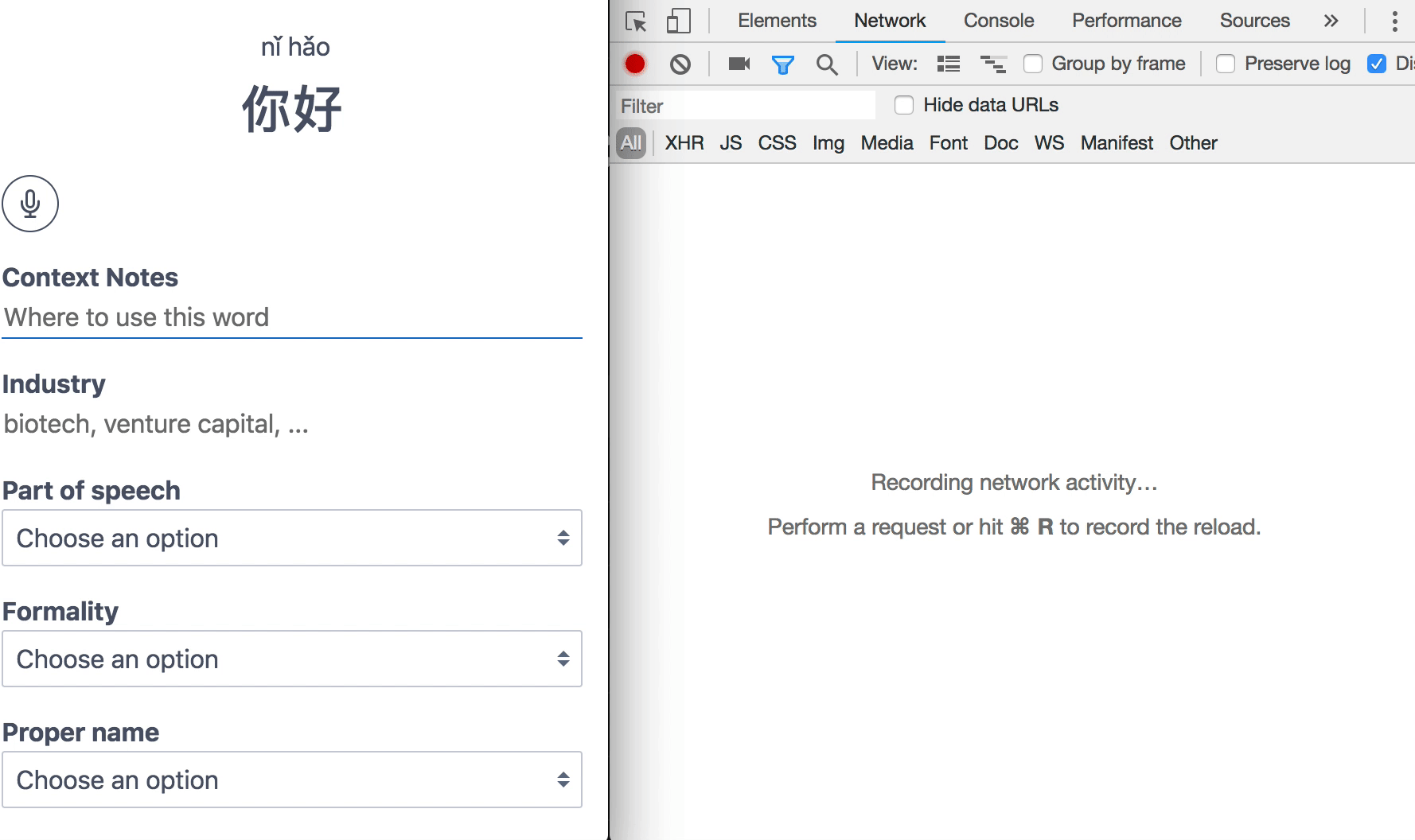
Apollo Mutations: the weird side
My only WTF moment in Apollo: the authors clearly want you to write your mutations in JSX, like this:
<Mutation mutation={UPDATE_WORD_MUTATION}>
{({ updateWord }) => (
<Button onClick={updateWord} />
)}
</Mutation>
The Mutation component provides the function updateWord, which you can
use inside that part of your component tree. I have two problems with that.
Problem 1: Sometimes I have lots of mutations. So messy!
<Mutation mutation={CREATE_WORD_MUTATION}>
{({ createWord }) => (
<Mutation mutation={UPDATE_WORD_MUTATION}>
{({ updateWord }) => (
<Mutation mutation={DELETE_WORD_MUTATION}>
{({ deleteWord }) => (
<Word />
)}
</Mutation>
)}
</Mutation>
)}
</Mutation>
Problem 2: Sometimes I want to use those functions elsewhere, and I end up passing them around my component. Awkward.
<Mutation mutation={UPDATE_WORD_MUTATION}>
{({ updateWord }) => (
<Button onClick={processData(event, updateWord)} />
)}
</Mutation>
I think mutations should resemble redux actions. I don’t want them anywhere near my DOM, I want to import them as functions and call them from anywhere.
The best workaround I have so far is higher-order components, which I’m doing against the advice of the Apollo authors.
class MyComponent extends React.Component {
processData(event) {
this.props.updateWord()
}
}
export default withUpdateWord(MyComponent)
Next.js
Next.js is a React framework. Among other benefits, it automatically server-side renders (SSR) your code. This makes your page way faster for the initial load.
I’m still a huge Zeit fanboy, but Next.js wasn’t the right fit for this project.
I didn’t really need SSR, as users have to log in to see pages. And it turned out to combo poorly with Apollo and make development confusing.
For example, if I wrote a bad GraphQL query, usually I’d see the error in the
browser. But since SSR would kick in first, instead I’d see a useless
getDataFromTree failed error in the Next.js console. The page would crash
before it even got to the browser.
There’s probably a way to configure this better and solve my problem, but I
should have stuck with create-react-app for the needs of this project.
That said, I still plan to use Next.js for projects that are a little more public-facing and a little less data-hungry.
- Polling isn’t the best way to sync live data and will probably overwork your server if you use it everywhere. Apollo provides plenty of customizations and other options here. [return]
- We set the word’s optimistic ID to -1. That’s because IDs are set by the server, and our new word doesn’t have one yet. Not to worry, Apollo is magic and swaps the new ID in under the hood! [return]
Posted on September 10, 2018
