Previous in series: Episode 1
Next in series: Episode 3
Sneaking off the about page a second time would be harder. My co-workers were suspicious of me, and on top of that, Visnu had a bot checking the page every now and then to make sure I was there. I wasn’t sure how the bot worked, since I couldn’t see its source code.
I was still determined to make it through a proper code review while sneaking
off. One weak point might be a file called employees.yml which stored
information about all our employees for the website. Here’s an excerpt:
- name: Alex Zirbel
phone: '(555) 123-4567'
email: alex@opendoor.com
slack: alex
website: true
icon: about_us/emoji/alexz.png
role: Engineering
description: Alex joins us from Addepar, where he
worked as a frontend engineer. Before that, he
studied robotics at Carnegie Mellon.
This data was then used in the “about” page template:
section#team: .container.text-center
h2 Meet the team
ul.row.center-xs
- for employee in Employee.sorted_for_website
li.col-md-3.col-sm-4.col-xs-12
img.img-circle src=image_url(employee.icon))
.prose
h4 = employee.name.html_safe
h5 = employee.role
p = employee.description.html_safe
I figured I could hide some code in my employee description, and html_safe
got my attention. employee.role looked unsafe - was there something here I
could exploit?
Turned out I had it backwards, html_safe is used to mark things that are
already safe, so they don’t get any protection. I was in business!
Here’s how my trick worked:
Step 1: Use an image to run javascript.
Images have an onerror property that runs javascript if an image fails to
load. It’s one of the reasons why you have to be careful with user-submitted
content, like when you allow users to write comments. One commenter can post
this:
Hey, check out my image!
<img src="http://NOPE" onerror="alert('surprise!')" />
…and then the next commenter to view the page will get a popup that says “surprise!”. (Or more likely, they will get their personal information stolen by some nasty code that commenter 1 had written instead).
If I could add an image to my description, I could write some nasty code too.
Step 2: Use javascript to disappear.
Let’s say I got step 1 working. How could I get off the page?
I needed to disappear, but not in a way that would trigger
Visnu’s watchdog bot. I figured (but wasn’t sure) that he was using something
like body.innerText.includes('zirbel') to check.
So to hide, I’d fetch the part of the HTML where I appear:
var alex = document
.querySelector('li img[src*=\'alex.png\']')
.parentElement;
Then move myself out of the list, to the bottom of the page, and make me invisible1:
document.getElementById('team')
.appendChild(alex)
.setAttribute('style', 'position:absolute; opacity:0;');
Step 3: Gaslight.
What if Visnu’s bot is more clever than I think, and knows I’m gone?
Then we would need to convince Visnu that his bot is broken.
I put together a new description:
Alex joins us from Addepar, where he worked as a
frontend engineer. Before that, he studied robotics
at Carnegie Mellon.
<img
src="http://aitk.nfshost.com/cdn/optimizely/673.png"
style="display: none"
onerror="..."
/>
aitk.nfshost.comis a domain I happened to own2, which seemed obscure enough in case anyone stumbled across it. (They might: when the image fails to load, there will be an error in the website’s developer tools).cdn/optimizelyis there because I can make any folders I want on a domain I own, and if people think the the marketing team just messed up their A/B test, the error becomes an SEP.673.pngis a 1x1 pixel image that I uploaded.
The beauty of this setup is that when someone gets suspicious (or Visnu’s bot
sounds the alarm), I can just upload that image again. The invisible <img> in
my description will load, the onerror will not fire, and I will still be on
the page!
Step 4: Code review.
How to get my new description past code review?
May 20, 2016
Github offers both a “unified” and “split” mode for code review. Split mode is better in every way.
For example, here’s my new description in split mode:

Pretty suspicious, right?
And here it is in unified mode:
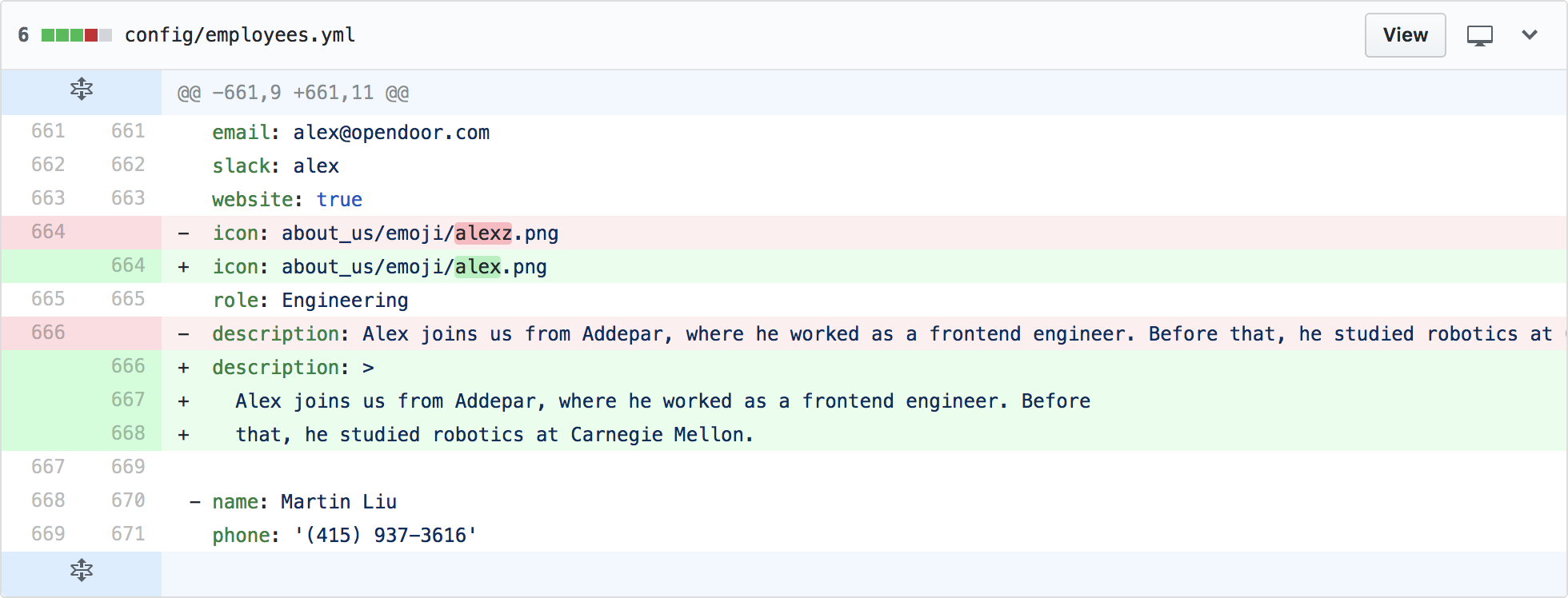
Unified mode isn’t very good at displaying long lines with lots of whitespace.
Problem is, most engineers use split mode on account of it’s better in every way. I needed to find someone who was (A) senior enough that they might still use unified mode, and (B) too busy to spend much time reviewing my change. That person was my manager, Nolan.
I disguised the change as me upgrading my avatar from v1 to v2 (see the first couple images of Episode 1).
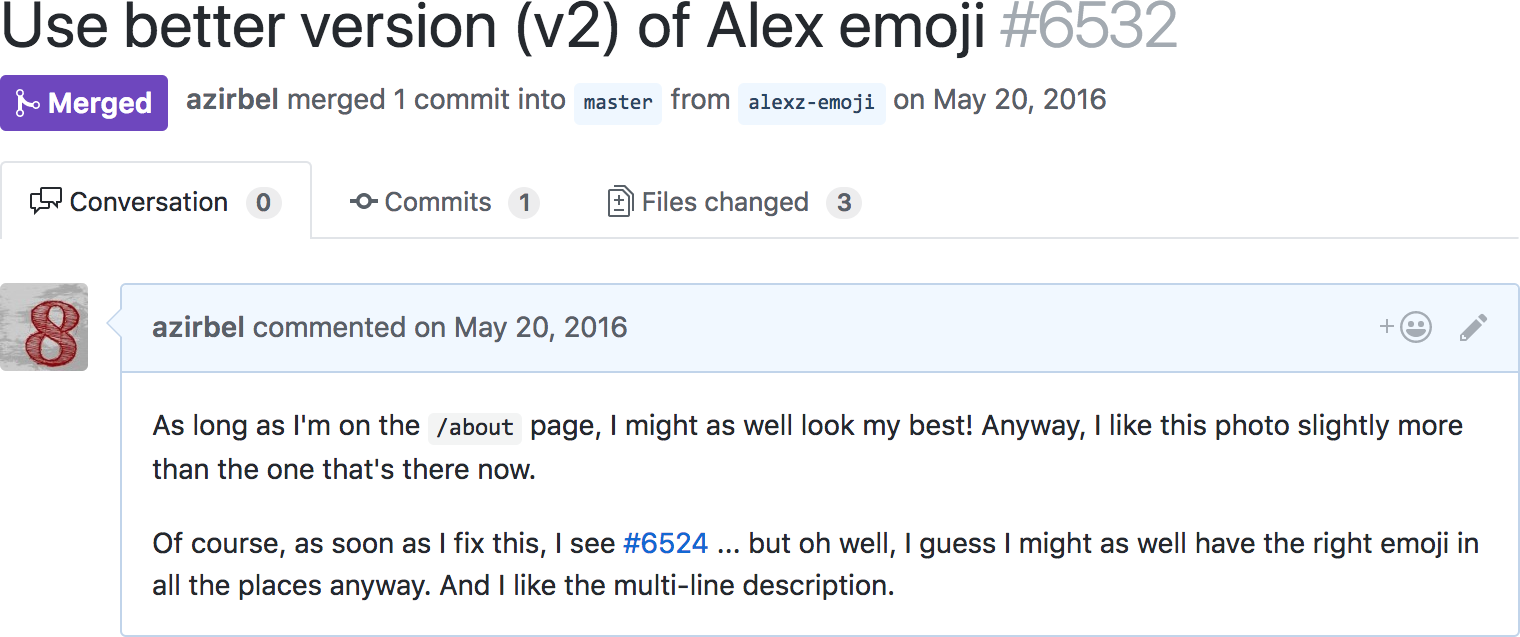
Then it was time to take some risks:
- Look over Nolan’s shoulder to make sure he’s using unified mode
- Wait until Nolan looks like he’s about to get up for lunch
- Open the pull request
- Spin around, tap Nolan on the back, and ask if he can review it right now.
I actually remember Nolan saying something like “you know, I’m really nervous approving any code reviews for you right now, after what happened last week…”

May 21, 2016
On the same day that I snuck my code in, Nolan made a change that broke it.
Updating avatars in employees.yml had become a nuisance, so he changed it so
that we’d load the avatars from our database.
I had been selecting myself in the list based on the name of my avatar image:
var alex = document
.querySelector('li img[src*=\'alex.png\']')
.parentElement;
…but alex.png was now some random jumble of characters from the database. I
had escaped from the page for about half a day, but now I was back to square 1,
and nobody had even noticed.
I wasn’t sure I could get another code change through, but figured I’d give it a shot.
June 7, 2016
I disguised the change amidst 312 useless changes to other employee descriptions.
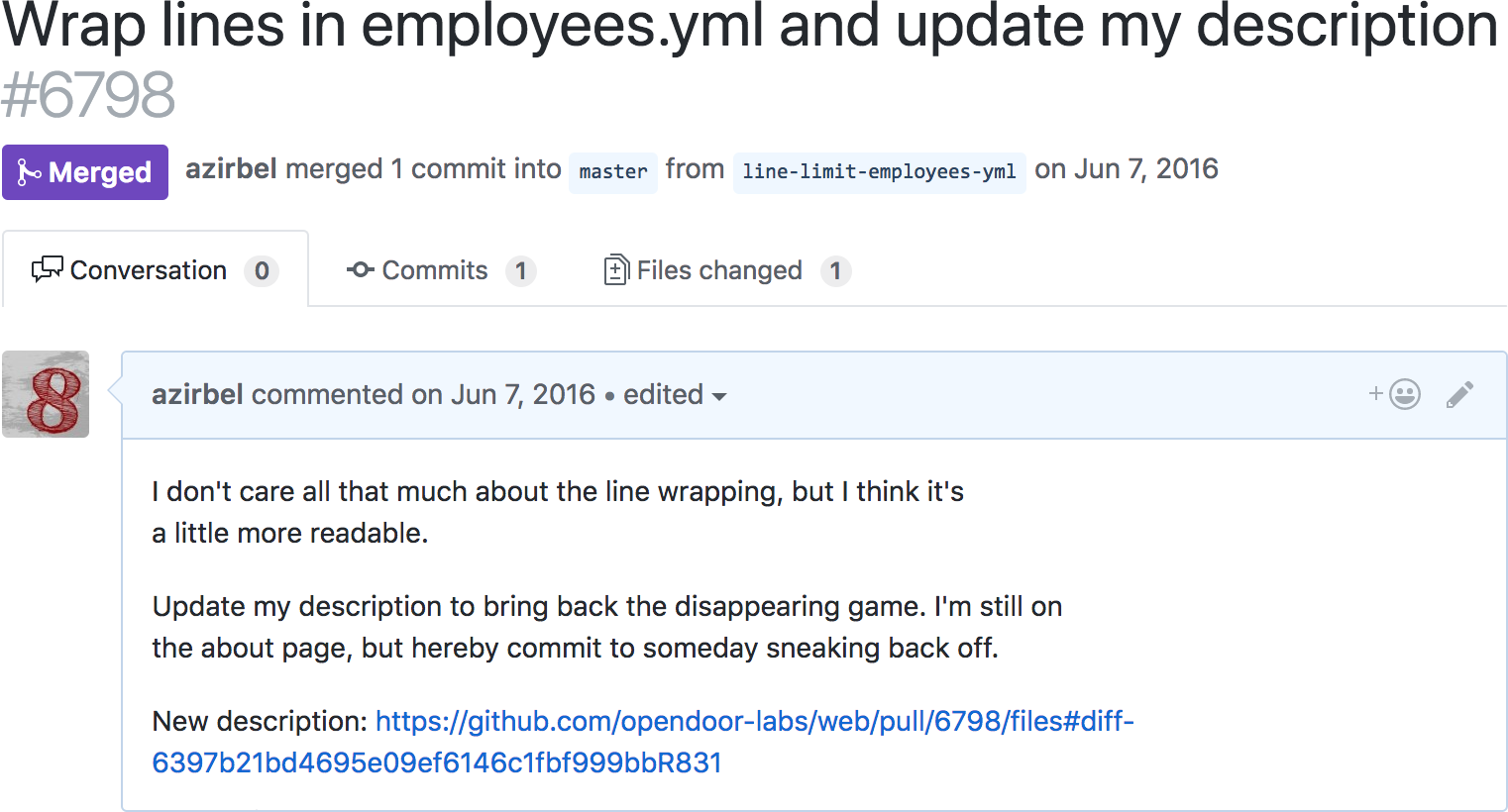
In split mode, the real change looked like this:
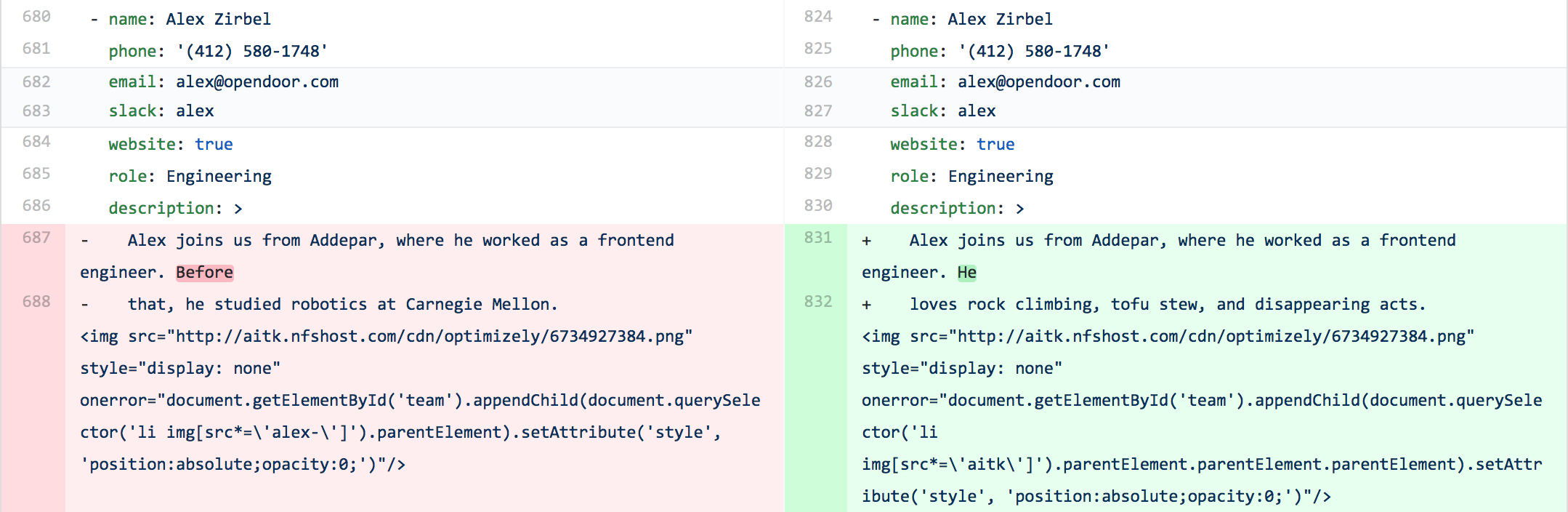
I had also realized that you could link directly to the unified view of a code
change, by adding ?diff=unified to the URL!
I waited until lunchtime so the other engineers would be gone, then messaged Nolan:
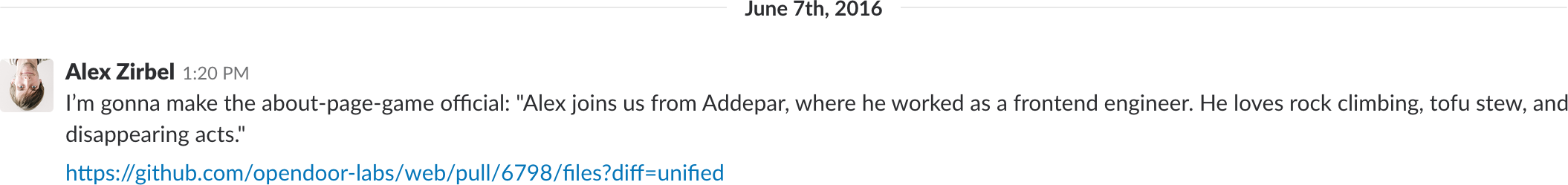
…but, disaster!
He didn’t reply and went to lunch. Every minute he didn’t reply, there was a chance someone else would see the change and call me out. And sure enough, Visnu found it.
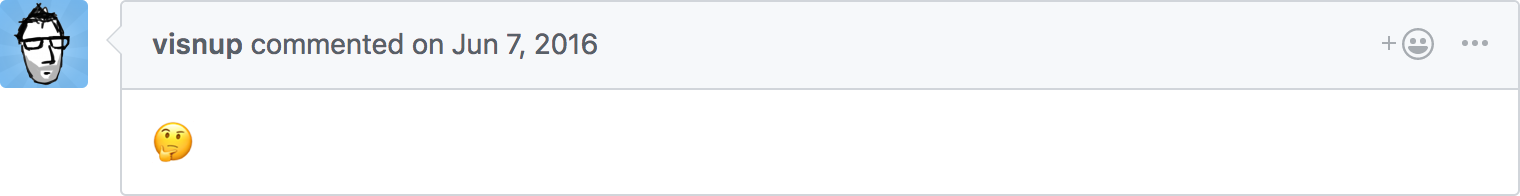
I thought the game was up, but luckily, Github has this handy feature that lets you … delete other people’s comments? Why do they have that feature?
It wasn’t really my place to debate why they had that feature.
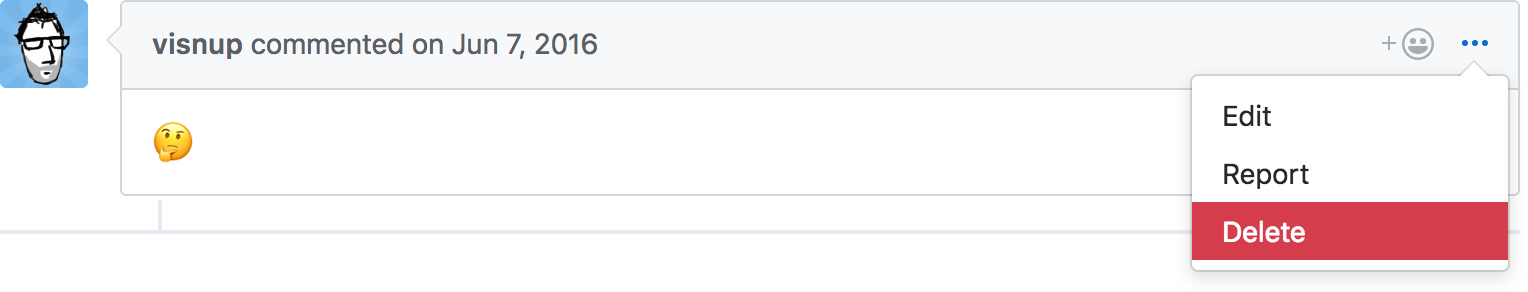
Nolan got back from lunch and the rest is history.
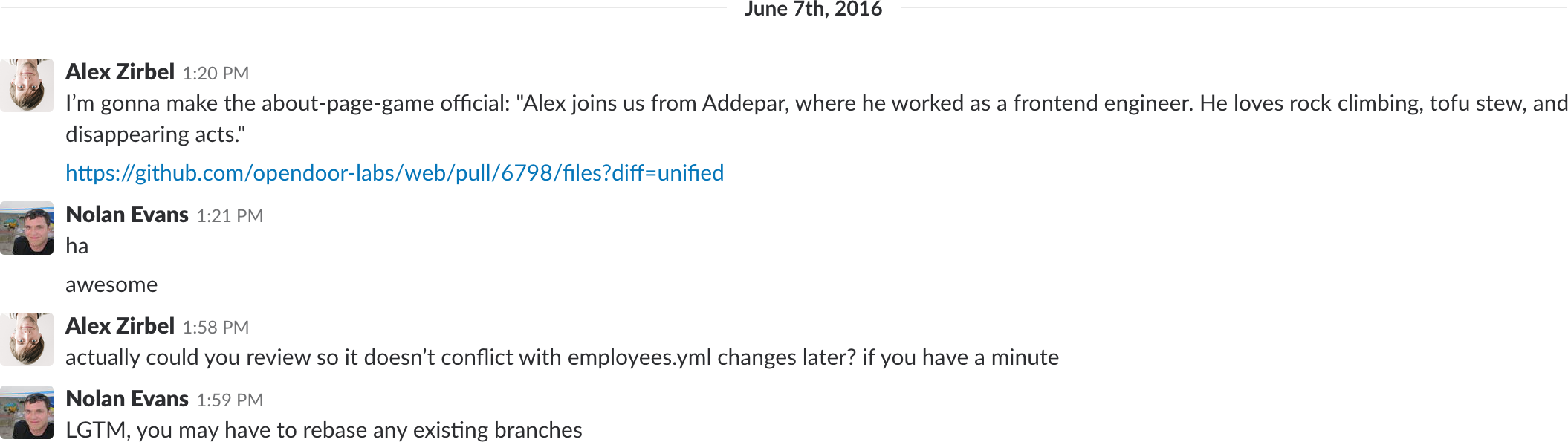
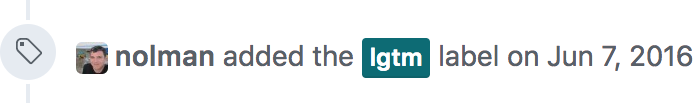
Results
I waited for a couple hours, then deleted the image on my server to disappear. This time there wasn’t a gaping hole in the about page, either - I was just unlisted. I figured it might take a while for anyone to catch on.
It took over a month, but Visnu and Dan eventually figured it out, and gave me a taste of my own medicine by disguising a code change of their own (which also deleted my custom image):
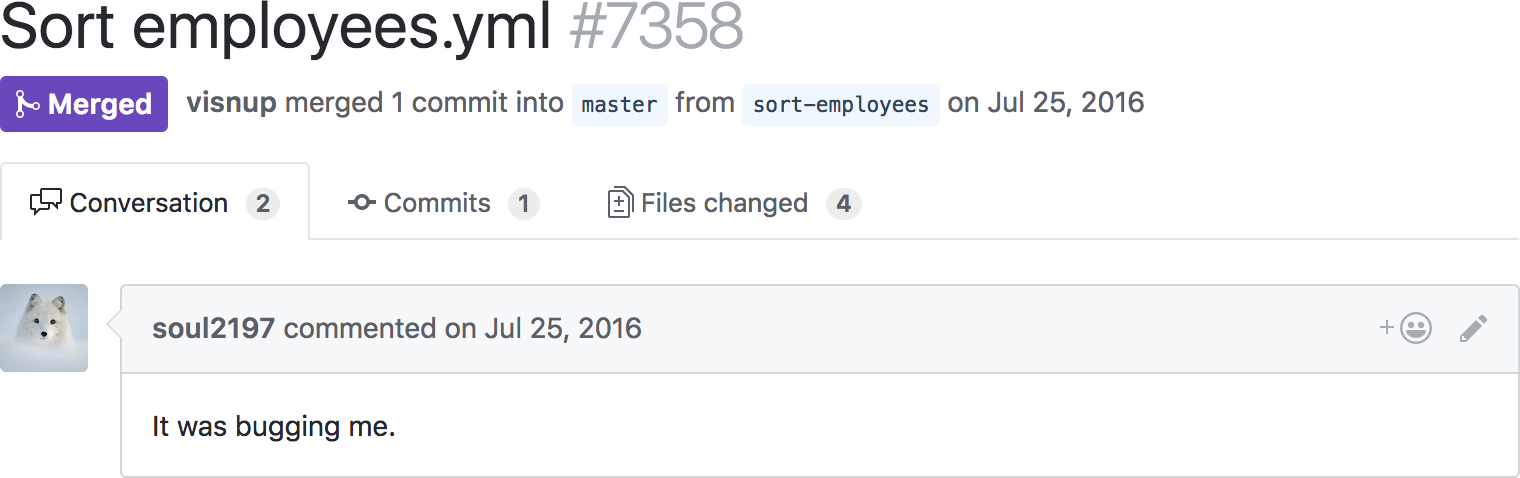
Total days in hiding: 45
Total days on website: 29 (and counting)
Next in series: Episode 3
- Can’t use
display: noneorvisibility: hiddenbecause those will causebody.innerText.includes('zirbel')to be false and run the risk of triggering Visnu’s bot. [return] aitkstands for “AI toolkit”, because while I was a junior in college I figured I might publish a library of AI tools to help with natural language processing and AI task automation, two subjects I knew nothing about. I was a real idiot. [return]
Posted on February 26, 2018
